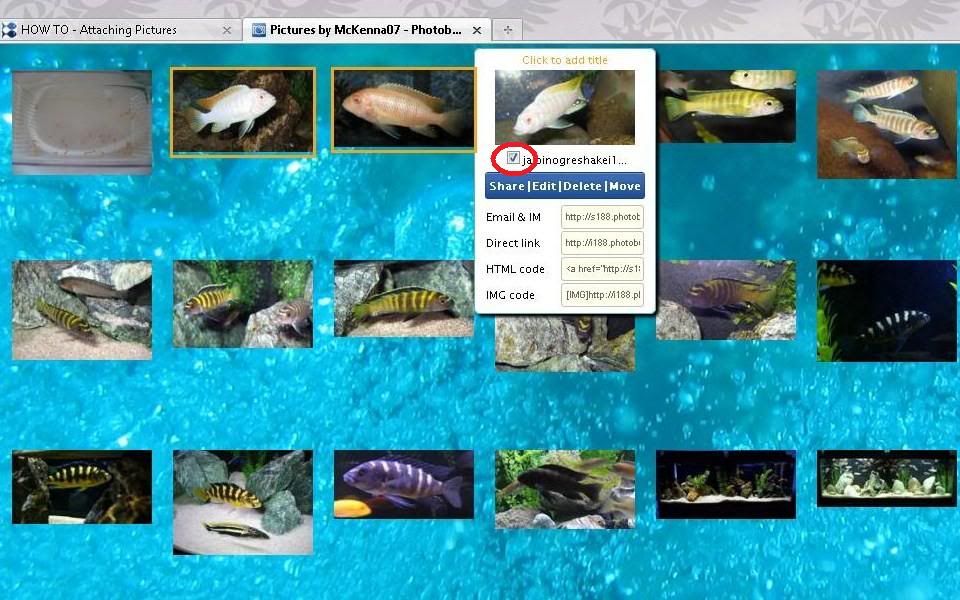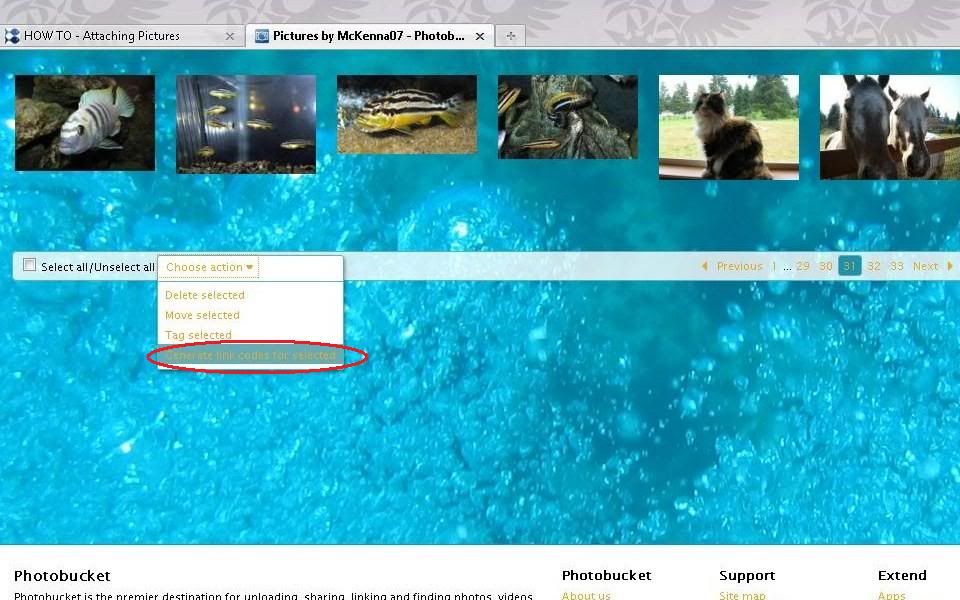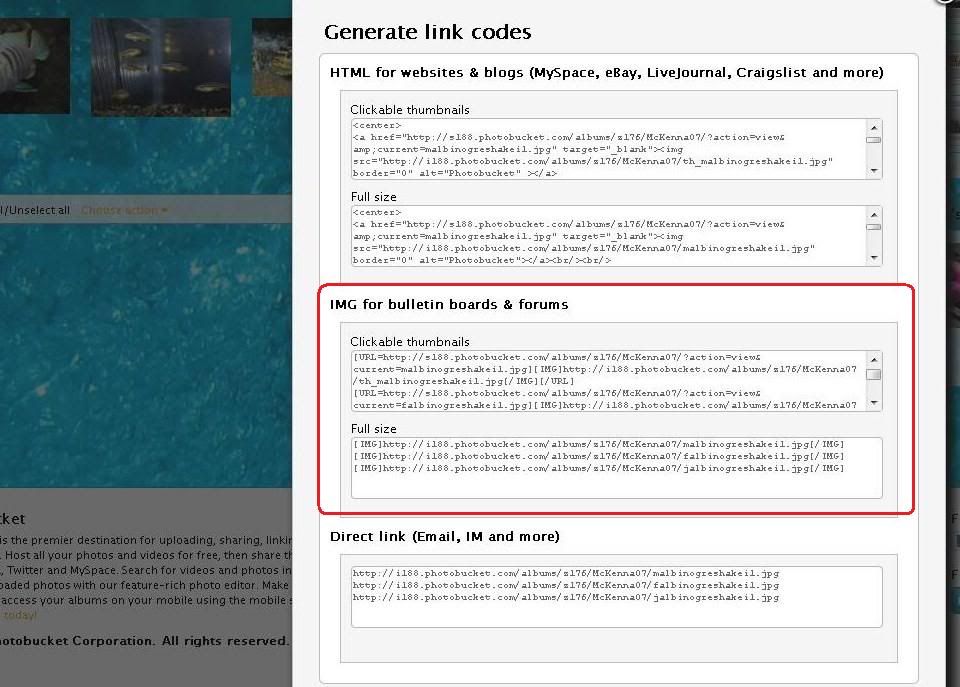HOW TO - Attaching Pictures
someone (betty) posted this, and I thought it was the best described way to attach pictures... so I am re-posting it under its own thread. So here ya go for all you wanting to know how to do it!
This is how I figured it out -- I don't normally post my pictures this way -- I use an off-site host. Photobucket. It's very simple and easy.
I don't have an account with servimg, so it might work differently, but this is how I did it.
Don't use the quick reply, use the other Reply button.
Click on the img button first.
Then select file and click browse. Then you navigate to your picture folder on your computer.
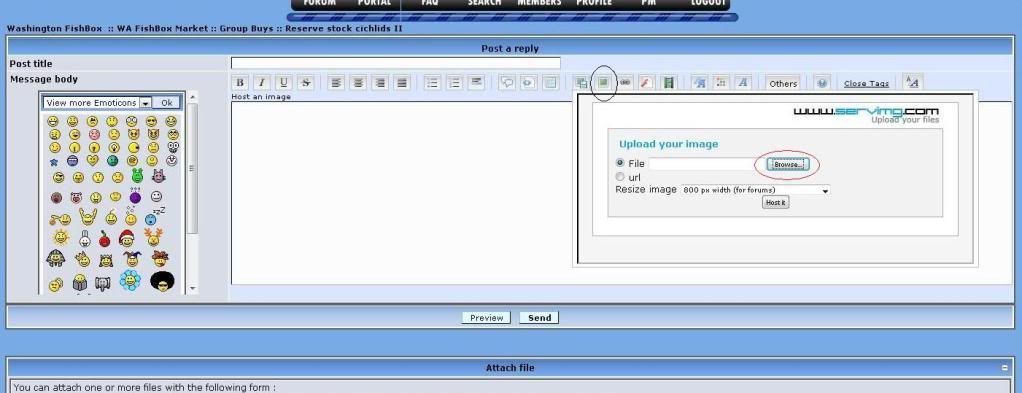
Select the picture you want to post and click open at the bottom of that picture folder. Then click Host it.
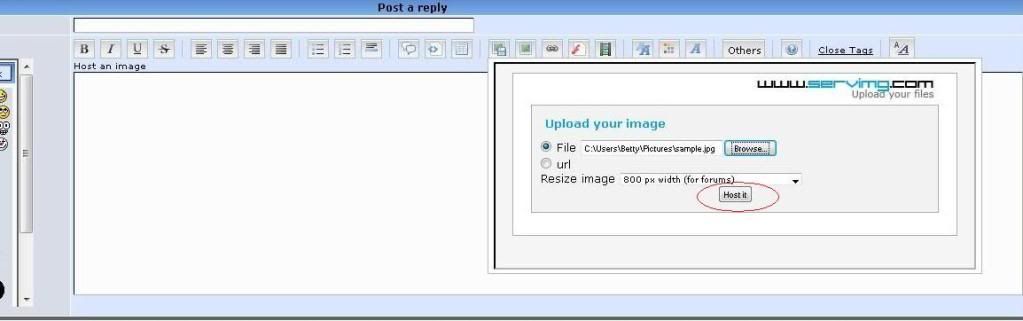
It will bring this up. Highlight the Image code and I had to manually copy it with a right click of the mouse.
Then paste it into the reply box.
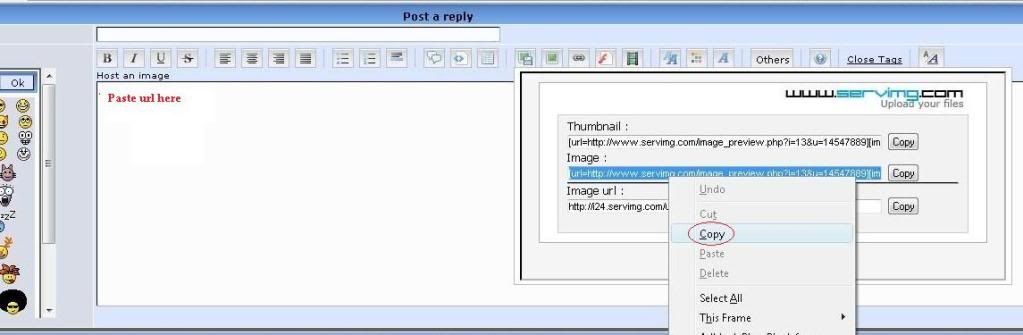
I had to click preview after each image to get that box out of the way! Maybe it's easier if you have an account, but I hope this helps.
I find Photobucket to be so much easiser!!
someone (betty) posted this, and I thought it was the best described way to attach pictures... so I am re-posting it under its own thread. So here ya go for all you wanting to know how to do it!
This is how I figured it out -- I don't normally post my pictures this way -- I use an off-site host. Photobucket. It's very simple and easy.
I don't have an account with servimg, so it might work differently, but this is how I did it.
Don't use the quick reply, use the other Reply button.
Click on the img button first.
Then select file and click browse. Then you navigate to your picture folder on your computer.
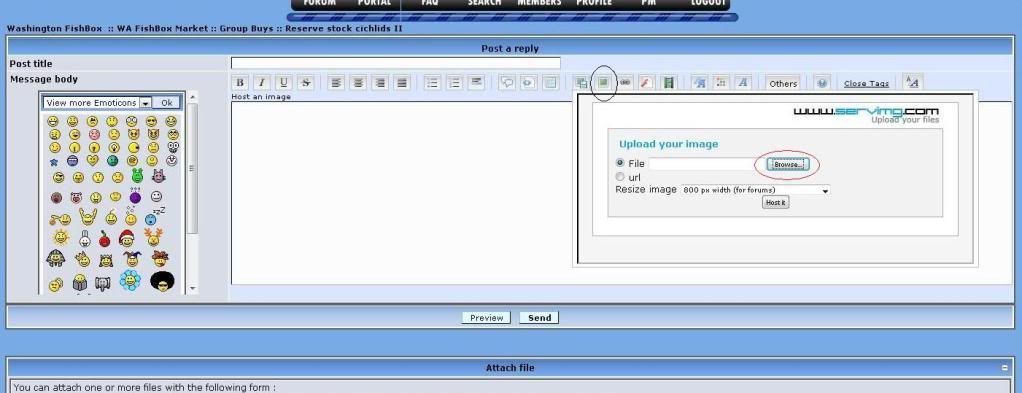
Select the picture you want to post and click open at the bottom of that picture folder. Then click Host it.
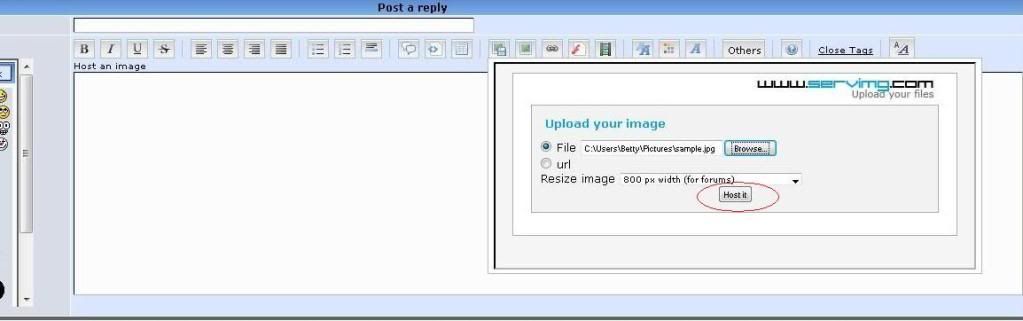
It will bring this up. Highlight the Image code and I had to manually copy it with a right click of the mouse.
Then paste it into the reply box.
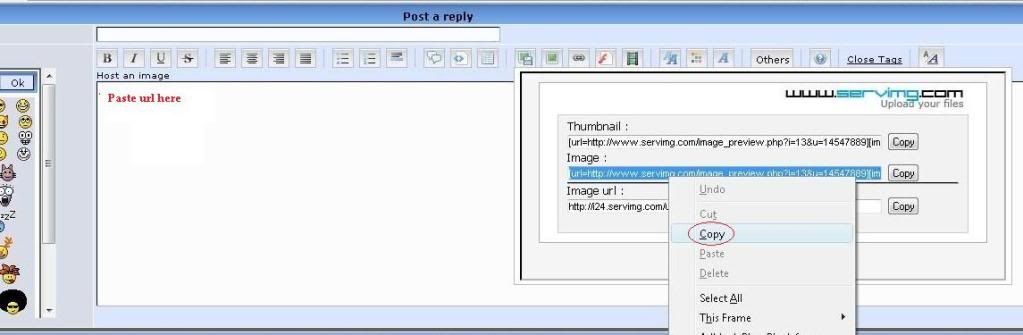
I had to click preview after each image to get that box out of the way! Maybe it's easier if you have an account, but I hope this helps.
I find Photobucket to be so much easiser!!