You are using an out of date browser. It may not display this or other websites correctly.
You should upgrade or use an alternative browser.
You should upgrade or use an alternative browser.
attaching pictures
- Thread starter kagochi
- Start date
Do what I had to. Open an account on photobucket. Then once you have uploaded your pics, and you go to your album. There are 4 boxes under each picture. Right click on the bottom one (IMG code), copy this and just paste it on here. No need to use any of the picture loaders on this site.
Photobucket is wicked awesome and here's why:
1. Select the images you want to include in your post by checking the boxes below them (mouse over the image).
2. Go to the bottom of the album page and click this link:
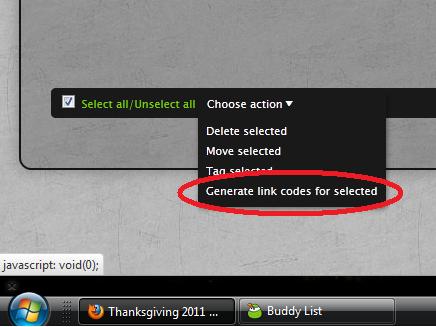
3. Choose which type of code you want, and click in the code area. It will automatically be copied for you.
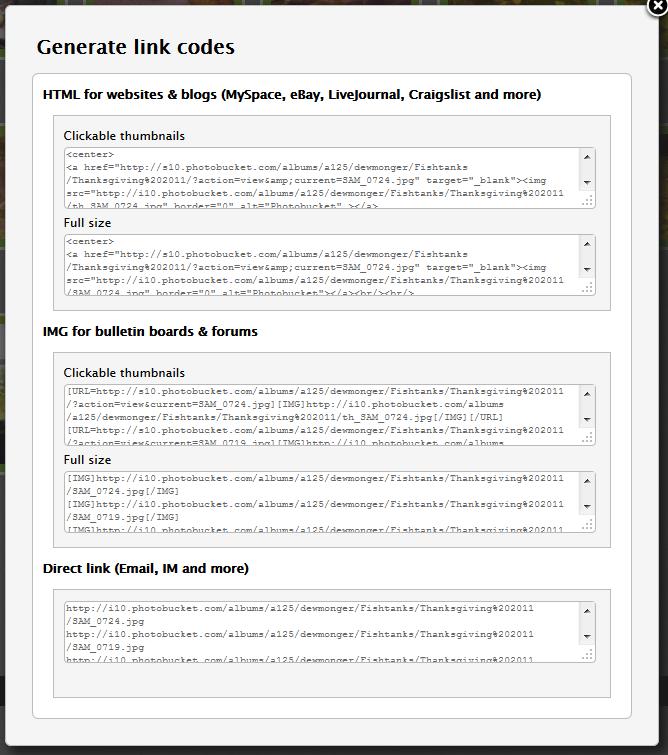
4. BLAMMO! You can now past in all your images at once.
Also, Photobucket doesn't downsize your images like Flickr does. So when you are posting high-res images (like wallpapers) they will still be the right size.
1. Select the images you want to include in your post by checking the boxes below them (mouse over the image).
2. Go to the bottom of the album page and click this link:
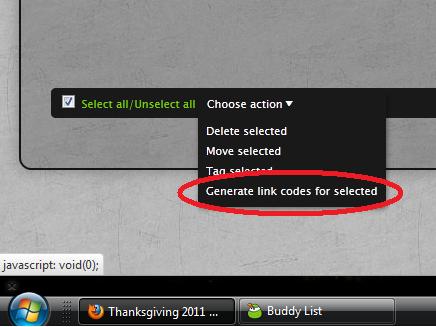
3. Choose which type of code you want, and click in the code area. It will automatically be copied for you.
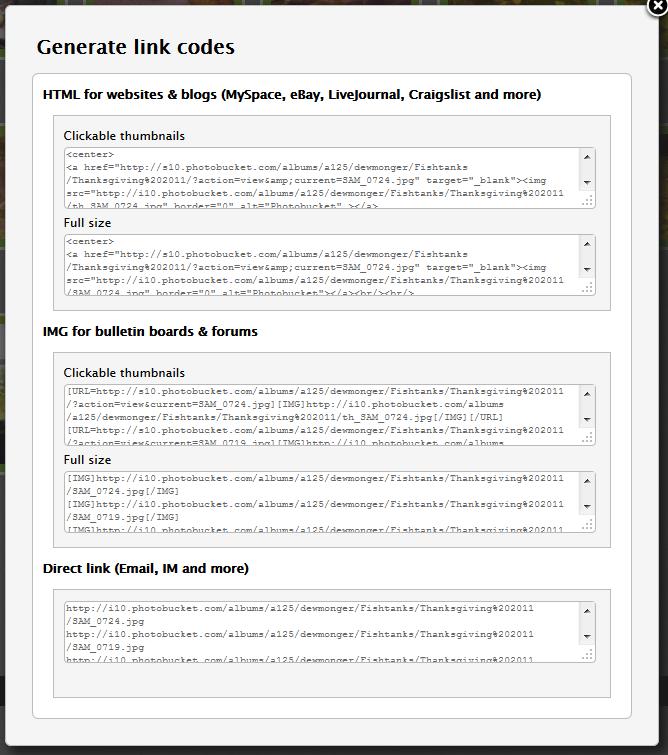
4. BLAMMO! You can now past in all your images at once.
Also, Photobucket doesn't downsize your images like Flickr does. So when you are posting high-res images (like wallpapers) they will still be the right size.
Your suggestions were golden, but I got a message saying that "new members are not allowed to post anything from external links for 7 days, talk to system administrator"........oh well.
Thanks anyway Fuyrae for the detailed directions, and thank you too Mr. Madness.
I will try another day.
Thanks anyway Fuyrae for the detailed directions, and thank you too Mr. Madness.
I will try another day.


